Epson’s EB-710Ui is an interactive ultra-short-throw projector that offers the possibility of more collaborative lessons in the classroom. With features that promote greater sharing and participation in the classroom, this projector shifts the paradigms associated with a more hands-on lesson, optimising the limited lesson time for maximum learning output.
A more interactive and engaging classroom
The projector can essentially transform any flat surface such as white boards, plain walls and tables into a giant touchscreen, making the most of the classroom environment. In this interactive workspace, the student can user their fingers or Epson’s interactive dual pens to interact with the screen. Responsive and intuitive, these pens can simultaneously allow a teacher and a student or two students to work with the screen, such as annotating directly onto a presentation.

Transform any surface
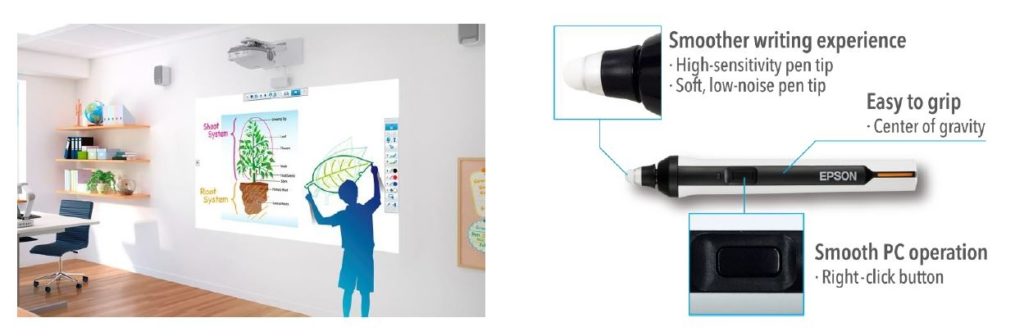
Interactivity with a pen or a finger
High quality, ultra vibrant displays
The projector’s hardware combines various technologies that ensure the projector produces the brightest and most vibrant images. Based on 3LCD’s 3-chip architecture that dedicates an entire chip to process each primary colour (red, green and blue), coupled with a native resolution of WUXGA (1920 x 1200) and 4,000 lumens colour/white output of brightness, the Epson EB-710Ui delivers high quality images and crisp, sharp text without any distortion. This is furthered by the projector’s ultra-short throw nature, meaning that there is less shadows and glare to obscure the clarity of the projections. Such eye-catching displays is particularly important in a classroom, where students learn more if the subject content is presented in an interesting or captivating way. These features also ensure that every student in the classroom can easily see and retain the information presented. The projector’s clear images up to 100″ and wide-viewing angle allow for this to happen regardless of where they sit in the classroom.
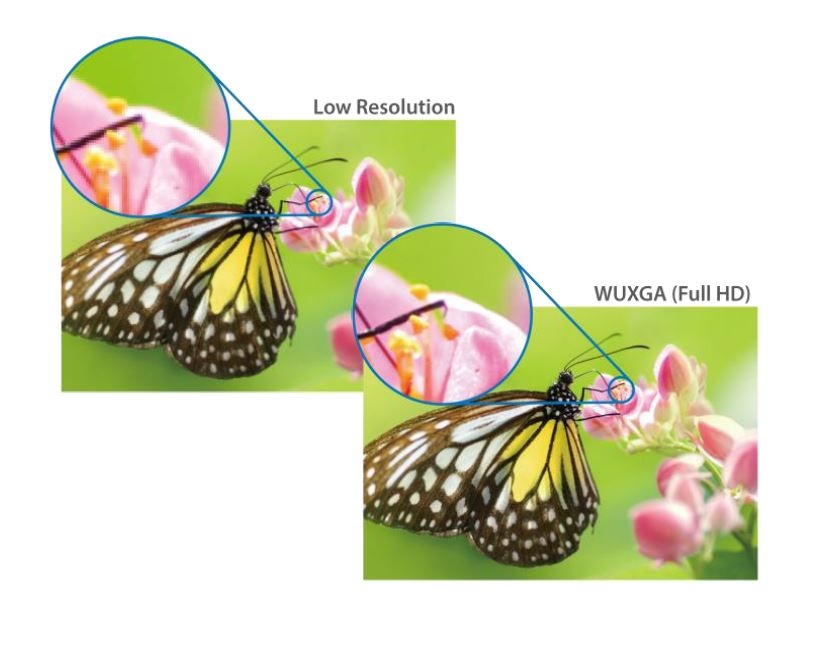
Difference between Low Resolution and WUXGA
Eliminate hassle in the classroom
These projectors are easy and intuitive to use, removing an element of frustration when trying to use a new piece of equipment. Teachers simply need to open the projector and either plug in their computers, or use the projector’s PC-free annotation mode to operate the projector. The projector also removes the stress of taking down notes for students as any projected images, including annotations, can be saved to a USB as jpeg files. These can easily be emailed to students for their revision. Further, the projector’s laser light source and advanced electrostatic filter remove the hassle of maintaining the projector, offering 20,000 hours of maintenance-free use and stable performance for total peace of mind during lessons.
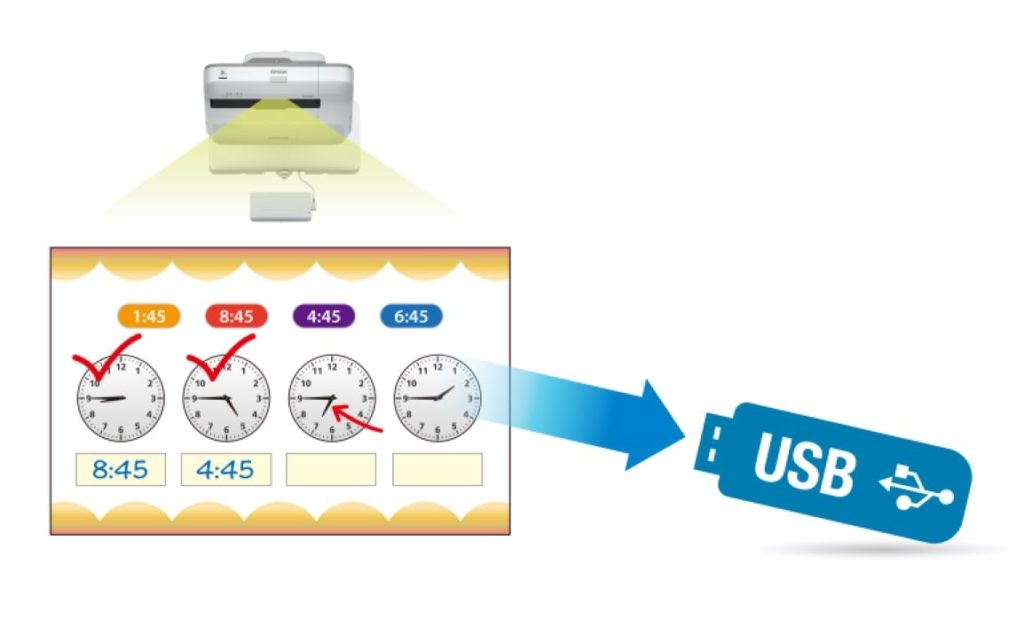
Saving notes from the screen to a USB
For more information on the Epson EB-710Ui, visit Epson’s website.
For assistance with your custom audiovisual requirements, contact a DIB Audio Visual Solutions Consultant today. Phone (03) 9457-4800 or contact us.

