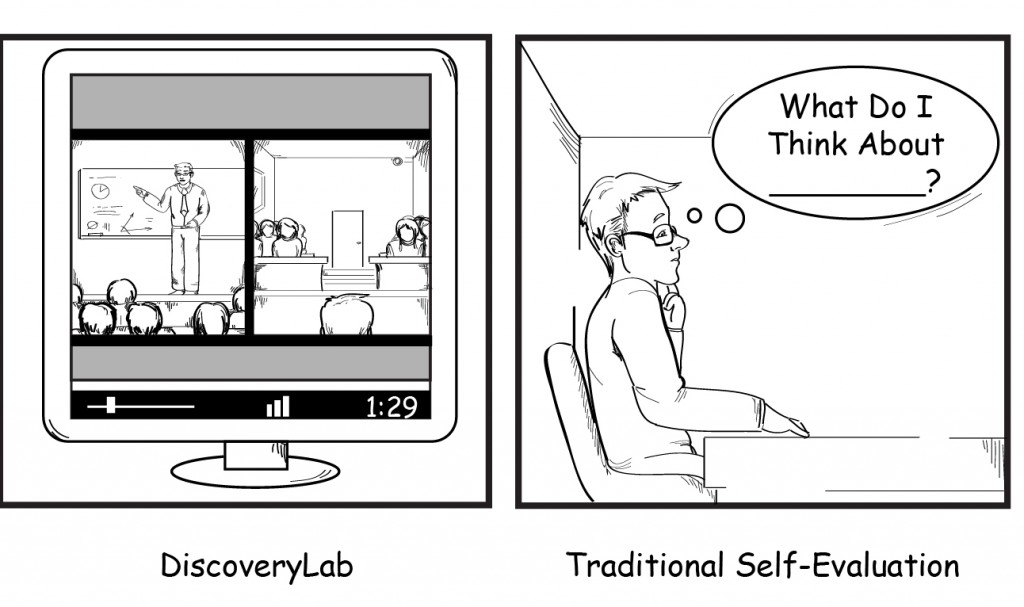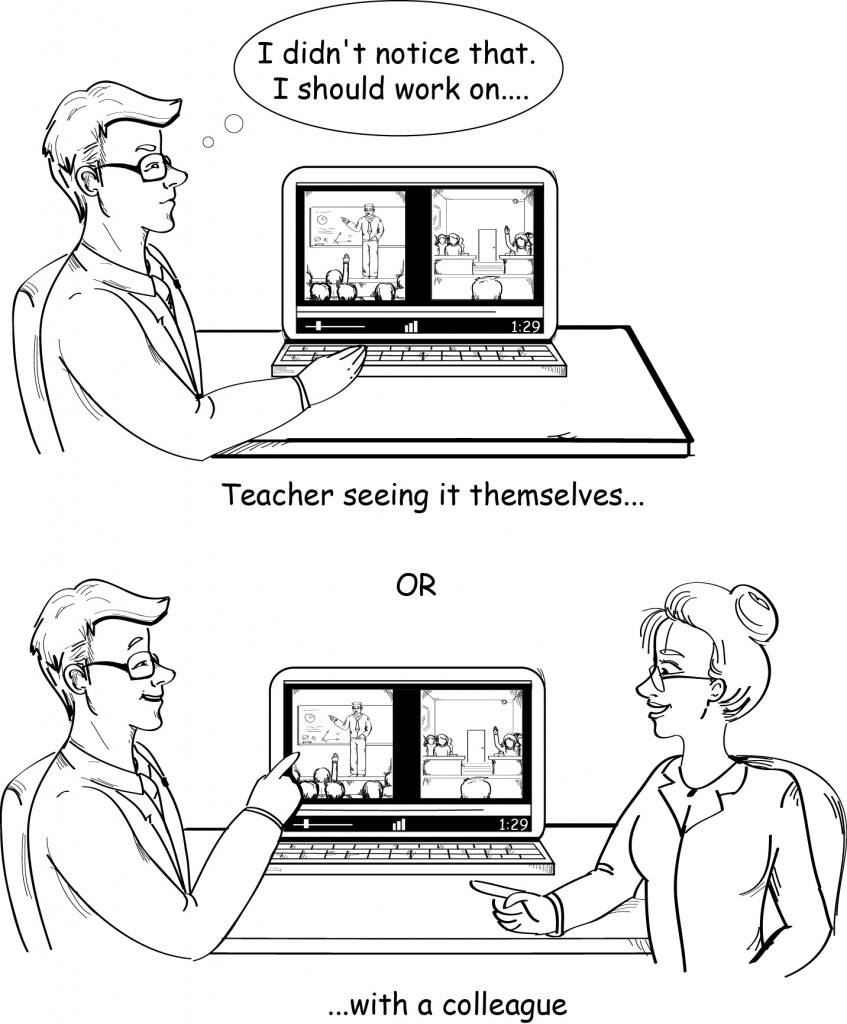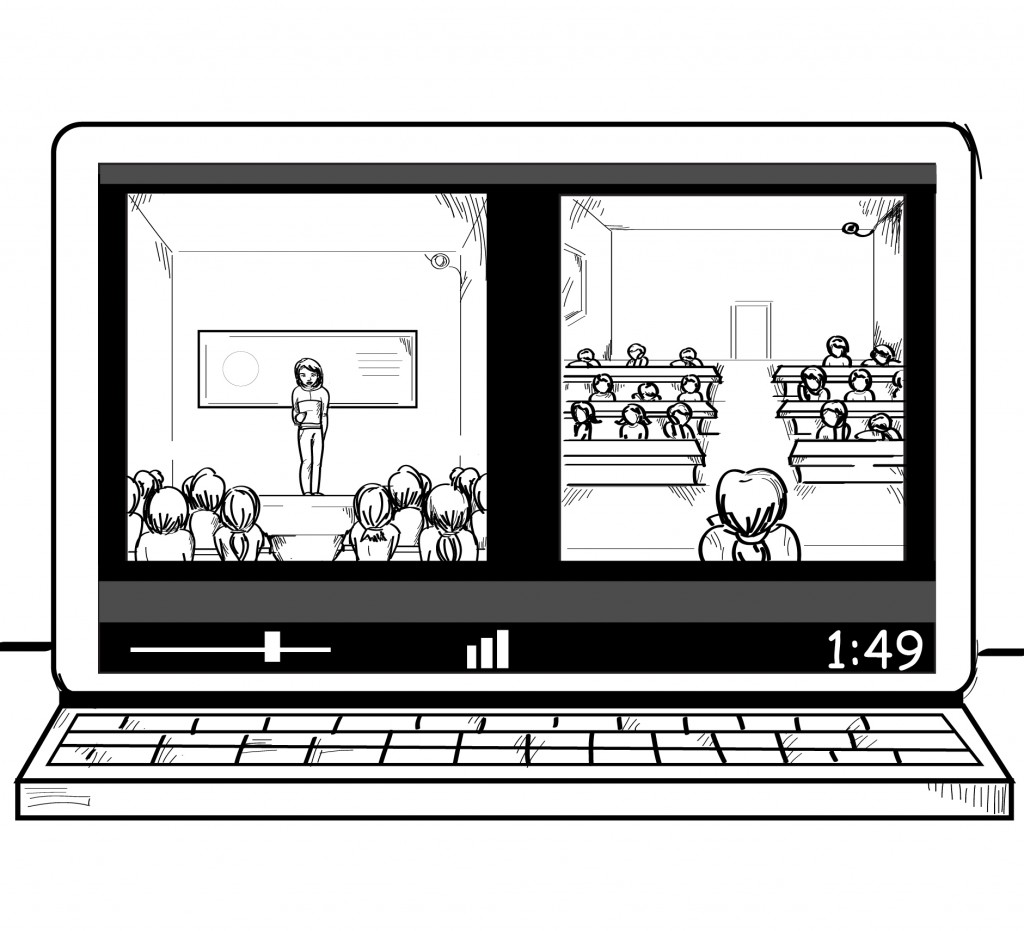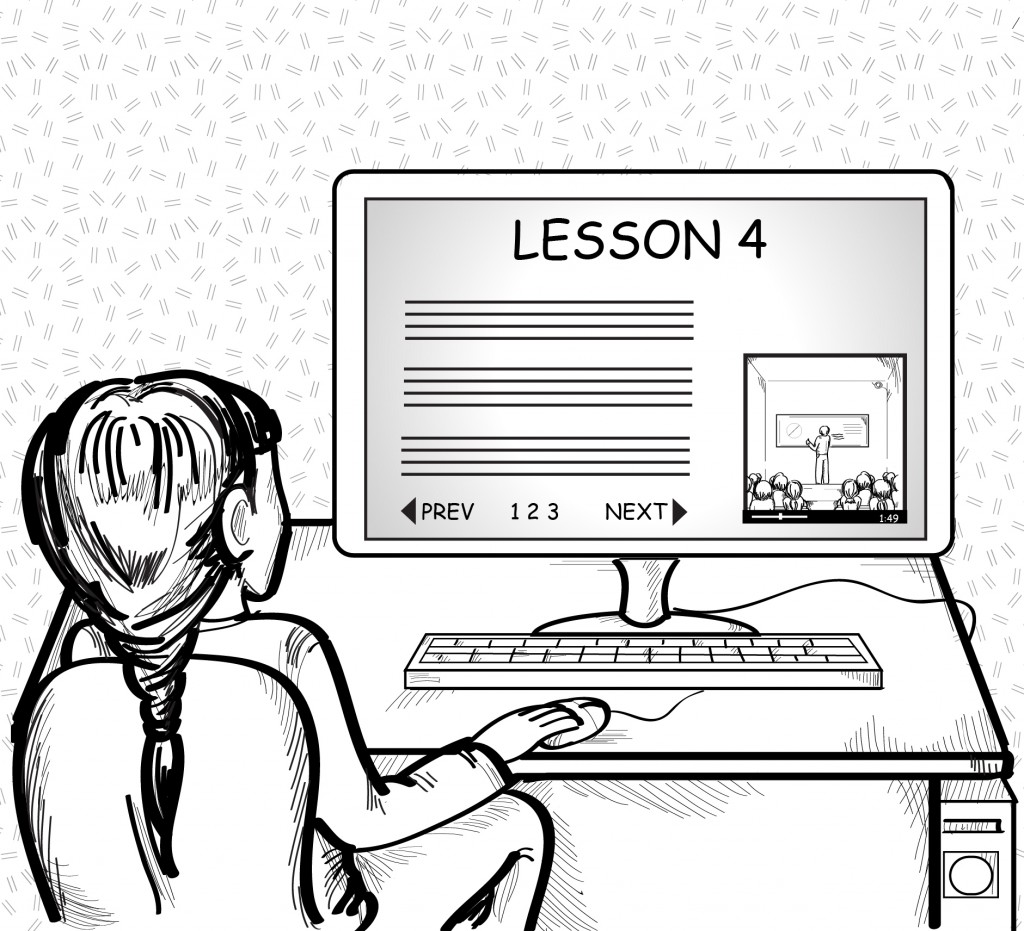What is DiscoveryLab?
DiscoveryLab will assist your school in creating a culture of best practice and perpetual professional development, through the sharing of teacher strengths and the identification of areas to improve via observable truths. DiscoveryLab is a teacher feedback system first and foremost as well as a lesson recording system. DiscoveryLab allows you to record your best teachers live in the classroom and share their expertise as mentoring material with others. DiscoveryLab also allows teachers to review their lessons and identify clearly areas in which they may need to improve. On top of all this DiscoveryLab provides you with the ability to record lessons complete with lesson content, audio and video for use by students later.
Why is Feedback important?
There has been much research and observation on a global scale in regards to quality of teaching and how this is linked with effective teacher feedback systems. Some notable references are:
“Video technology is a powerful tool for studying teaching and learning in classrooms. Video records of what happens in classrooms can be examined from different perspectives to provide a comprehensive picture of classroom life. The technology thus provides opportunities to identify factors that enhance student learning opportunities.” Australian Council for Educational Research (ACER) CEO, Professor Geoff Masters (AO)
“Measures may include evidence of student assessment and learning, as well as evidence of teacher practices derived from observations, video footage, artifacts and student surveys.” Professional Practice and Performance for Improved Learning: Performance and Development – May 2014
“We worry that the future of our young colleagues in teaching may not fulfill the promise we have dreamed of for our profession, where the highest consideration is given to teachers’ important questions: “How am I doing?” and “What can I do better?” We want evaluation that offers answers to those questions, that paints a detailed picture of good teaching, that serves to guide professional development, and that lays out a clear, coherent path through a teacher’s career where the expectation is for continual improvement.” Report from Stanford University “A Quality Teacher in Every Classroom: Creating a Teacher Evaluation System that Works for California”
Key benefits of the DiscoveryLab system for schools.
The DiscoveryLab system can be used to provide a range of specific benefits to schools, some exist within its Professional Development mode, whilst others exist within the Lesson recording mode. Below we will detail and elaborate further in respect of these specific benefits.
Using PD mode:
- Powerful, real-time self-evaluation (vs traditional reflective self-evaluation)
- Building a school resource of best practice to share exemplary teaching – (Hub of Best Practice)
- Effective, objective Peer-to-Peer/Triad observations (via discussion post-lesson)
- Increase the number of observations (no teacher needed in the room)
- Help pre-service teachers evaluate their teaching with mentor
- Collect evidence of teachers meeting professional standards
- Determining specific areas to focus on for Professional Development
- Review of classroom layout for learning effectiveness
- Explore and review various pedagogical approaches that test effectiveness
- Observation of individual students in specific learning settings
- Using captured lessons to provide clear feedback to parents
- Capturing Oral presentation by students for students to self review
- Students with learning challenges can review lessons at their own pace
Using Lecture mode:
- Lesson capture for student playback / Flip Learning
- Professional Development lesson capture for teachers playback
- Creation of induction resource for new staff
- Recording various school meetings to avoid minute taking
- In-house and guest PD sessions can be recorded for future learning
Using Professional Development mode
How it works.
In order to obtain as much information as possible from the use of video in a classroom, it is critical to obtain both a teacher and student viewpoint. The teacher view shows the students and provides those key insights into student learning and development while the student perspective allows the teacher to observe what they were doing at the same time. For this reason DiscoveryLab utilises two high quality cameras; one mounted at the front of the room and the other at the rear.
The use of professional grade microphone systems ensure that every word is heard and is clear during playback, making it easy to follow the flow of the lesson and exactly what was said, no matter where the teacher or students are in the room. For this reason DiscoveryLab uses two broadcast quality microphones with very high sensitivity installed and optimised in your classroom.
While great video and audio is critical, the system must be so simple to use that a person of any technical ability can make use of the system (this point can not be understated). For this reason DiscoveryLab recording is triggered via just one button.
With great video and audio easily recorded it is also very important that the security of the content (recording) can be easily and effectively managed. In many organisations it is critical to the success of DiscoveryLab that the teacher has the ability to make and manage their own recordings (without concern for who else might be viewing the recording). With this in mind, DiscoveryLab is normally set to record directly to a portable USB thumb drive only, which is controlled by the teacher.
With great video and audio easily recorded and securely managed it is critical that the material can be easily reviewed and played back on a range of devices. DiscoveryLab achieves this by recording images from the front and rear camera and laying them out side by side as well as all audio into a single video file (MP4 format) which can be played back via any device with a USB port.
Benefit examples for Professional development mode:
1. Real-time self-evaluation (vs traditional reflective self-evaluation)
Use of video provides a unique opportunity for classroom observations; to see oneself in action from an exterior viewpoint. Traditional self-evaluation as a reflective practice comes through our own filters; this can colour our perception of what exactly took place in a lesson. It is easy to sometimes place our own beliefs of a student’s capability or even our own teaching ability through our own personal filters. With video, this cuts out this barrier, giving the educator an effective 100% accurate feedback tool. Any installed system such as DiscoveryLab blends into the classroom environment and so unlike a single camera and a trip which only presents one view it will not trigger different behaviour on the part of the students so much.
2. Building a resource of best practice ‘Hub of best practice’
By creating a culture of best practice amongst educational professionals, this can dramatically improve the learning outcomes and encourage the educators. The recording of examples of best practice can be used as a resource for mentoring material. By selecting high performing teachers to record lessons for mentoring teachers, the quality of content would be consistent, of a high standard and would greatly benefit all teachers. Also, within the peer to peer evaluation model, team members can identify areas of high performance and post them to the ‘Hub of Best Practice’. This encourages all educators to continually learn in their profession and can help to create a perpetual cycle of improvement based on: observation, mentoring, observation, creation of mentoring material and around it goes.
3. Peer-to-Peer evaluation (via discussion post-lesson)
Peer-to-Peer feedback is a generally accepted method of Professional Development. One limitation of the current model is that the feedback is often subjective and provided ‘after the event’ with little evidence to help the peer really understand the point being made.
DiscoveryLab not only helps facilitate Peer-to-Peer feedback through a consultative discussion that can involve live review, pausing and discussion; but the whole process can take place at a time that is convenient and distraction free for both parties further ensuring a better outcome. It is also possible for a teacher to seek multiple sources of feedback in relation to the one lesson which would not normally be possible.
Another benefit of not placing the Peer (observer) in the room in every instance is that the recording is likely to observe a more natural student behavior. Having teachers make multiple records will in time also ensure typical teacher practice is recorded as well as provide points of reference which can be used to demonstrate improvement in professional practice
4. Collect evidence of teachers meeting professional standards
As part of the school’s assessment of teachers, evidence from multiple sources of feedback is usually required (example: e5 Instructional Model). Taking video snippets from actual lessons allows the teacher to provide evidence for these review processes. It also gives them ongoing evidence on the progress of their professional practice.
The Victorian Government’s newly introduced School Performance Framework (2014), requires that teachers provide evidence in a “structured cycle of reflection, based on rigorous interrogation of evidence, broad engagement in planning for the future, and transparent monitoring of progress.” Such video capture systems helps teachers meet these requirements.
5. Determining specific areas to focus on for Professional Development
DiscoveryLab recordings can be used to help identify specific teaching areas for improvement. This could be done in consultation with the educator’s Mentor, by the teacher themselves or another relevant staff member.
In reviewing one’s own teaching practice, there is a fundamental difference between being told what you need to change, versus having the opportunity to observe and decide for yourself what needs to change. Decisions made by the individual of their own accord are far more likely to gain traction and result in action towards improvement than decisions suggested by others.
The area(s) that are agreed on (by teacher and/or peer) can then be a focus point for a set period of time and reviewed again in accordance with the schools professional development practices.
6. Review of classroom layout for learning effectiveness.
During a lesson many things occur; it is often difficult to evaluate all aspects of the lesson while you are teaching. Educators can sometimes miss crucial aspects when conveying content of a lesson. It becomes invaluable to video review a lesson to determine if the classroom layout & particular student groupings, added or subtracted to the learning in the lesson. This is a key consideration when planning a lesson, as the classroom layout content can be as important as the content itself. This can of course be reviewed by multiple colleagues for discussion. This is a unique method of classroom observation for effective teacher feedback.
7. Explore and review various pedagogical approaches to test effectiveness
Having the DiscoveryLab technology in the classroom also allows professional educators to explore multiple pedagogical approaches to teaching and their effectiveness. Lessons can be taught, recorded and then reviewed for effectiveness. Small or large adjustments can be made and then the lessons can be reviewed and improved again. This is a very effective tool for the development and implementation of new pedagogy. Ultimately only the pedagogical approaches which are of benefit are adopted and assimilated into the school teaching framework.
8. Observation of individual students in specific learning settings
By using the DiscoveryLab to capture a dual-perspective of a lesson, an educator can observe individual students’ learning behaviours, within specific settings. This can be a crucial classroom observation; from seeing if a student is attentive, engaged or simply understanding how a struggling student “ticks”. From replaying the content to other staff for peer to peer evaluation, one can gain valuable input on ones teaching approach with a particular student.
9. Capturing Oral presentation by students for students to self-review
The benefits of being able to observe and review video can also be utilised by students. In learning situations such as Oral Presentations, students can capture their presentation for self-evaluation. Through these video playback of classroom observations, students can see their own performance and how it was effective and where it could be improved. This is only one application for student-use using the DiscoveryLab video capture system.
10. Using captured lessons to provide clear feedback to parents
Another application for the DiscoveryLab is to empower the educator to provide clear feedback to parents. The benefits for educators are; helping identify & explain learning difficulties of a student, sharing exemplary student work within the classroom and giving evidence of student behaviour. Being able to provide the educator with this ability illustrates the benefits of video capture technology to the wider school community.
Using Lesson Recording mode:
How it works.
Lesson recording mode is distinctly different from Professional Development mode, in that the objective is to accurately record the lesson so that it might be played back for full lesson duplication purposes, not how the lesson was conducted and interacted with.
To achieve this it is critical that the primary display for the lesson considered here to be the AV display (normally a projector or LED screen at the front of the classroom) and is recorded in its full original detail. DiscoveryLab achieve this by recording in full screen and full High Definition (HD) resolution the connected content on the display. Whether this content is via a VGA or HDMI input it is recorded. The actual display device could be anything from a Windows PC, to MacBook, IPAD, Microsoft Surface, Apple TV and more.
The use of professional grade microphone systems ensure that every word is heard and is clear during playback, making it easy to follow the flow of the lesson and exactly what was said, no matter where the teacher or students are in the room. For this reason DiscoveryLab uses two broadcast quality microphones with very high sensitivity installed and optimised in your classroom.
Lesson recording in many University settings around the world finishes here, with the content and the spoken word of the lesson. DiscoveryLab takes this one step further by providing the ability to also record a camera view as a small inserted window overlaid atop the lesson content. This camera view is taken from the rear high resolution camera and provides a visual sense as to who the teacher is, what they are communicating from a visual cue perspective.
While great video and audio is critical, the system must be so simple to use that a person of any technical ability can make use of the system (this point can not be understated). For this reason DiscoveryLab recording is triggered via just one button.
With great video and audio easily recorded it is also very important that the security of the content (recording) can be easily and effectively managed. In many organisations it is critical to the success of DiscoveryLab that the teacher has the ability to make and manage their own recordings (without concern for who else might be viewing the recording). With this in mind, DiscoveryLab is normally set to record directly to a portable USB thumb drive only, which is controlled by the teacher.
With great video and audio easily recorded and securely managed it is critical that the material can be easily reviewed and played back on a range of devices. DiscoveryLab achieves this in classroom recording mode by recording the teachers device display as the background and then the rear camera video as a small overlaid insert as well as all audio into a single video file (MP4 format) which can be played back via any device with a USB port.
Benefit examples for Lesson recording mode:
11. Lesson capture for student playback / flip learning
The DiscoveryLab allows lesson capture for the benefit of students. Recorded lessons for students allow for playback review for many reasons; if students are sick, they didn’t quite grasp a concept or they need to study for an exam. When key learning concepts are not grasped a student can miss critical building blocks in their learning. Reviewing a lesson can help eliminate this happening. The teacher can also record relevant lessons for student playback if they relate to a specific exam.
12. Professional development lesson capture for teachers playback
The DiscoveryLab allows lesson capture for the benefit of teachers. PD session by internal or external parties can be recorded for teachers which will allow for playback review for many reasons; if teachers are sick (absent), they don’t have to take notes during the session and can engage more in the session or if they didn’t quite grasp a concept and want to review the content later. This recorded content might also add to your Hub of best practice and be used to provide material for teachers looking for assistance with specific areas.
13. Creation of induction resources for new staff
New educators to the school can find things overwhelming. Imagine what they would feel like if there was a series of induction videos collated for them to get a good head start. Any topic for induction can be delivered via some form of computer presentation, recorded and then used for playback, quick discussion or testing for new staff.
Areas might include:
- School key principles of learning (etc)
- OHS – Occupational Health and Safety matters
- Security procedures
- Use of admin systems, paperwork or computer based
- Use the staff payroll portal
14. Recording various school meetings to avoid minute taking
Another useful benefit of DiscoveryLab is the ability to record all types of school meetings, allowing it to be an effective tools for minute taking. These can then be archived, allowing all meetings to be reviewed at any point in the future. Staff who were absent for the meeting can also review them at a later stage, making sure they are up-to-date.
If you would like to download a copy of the latest DiscoveryLab brochure, Click Here
To find out about John Hattie’s research on Microteaching and how this used approach is used in DiscoveryLab, CLICK HERE
DiscoveryLab Installation Blogs:
State of the Art DiscoveryLab System Installed in East Doncaster Secondary College Classroom
Mt Ridley College Harness the Latest in Education Technology with DiscoveryLab™ System
Ivanhoe Grammar – The Learning Well – Bringing the future classroom into today
For more details on how DiscoveryLab can help improve your teaching in your school or assistance with your custom audio visual requirements, please contact us today.
The DiscoveryLab system is distributed and installed exclusively by DIB Australia.