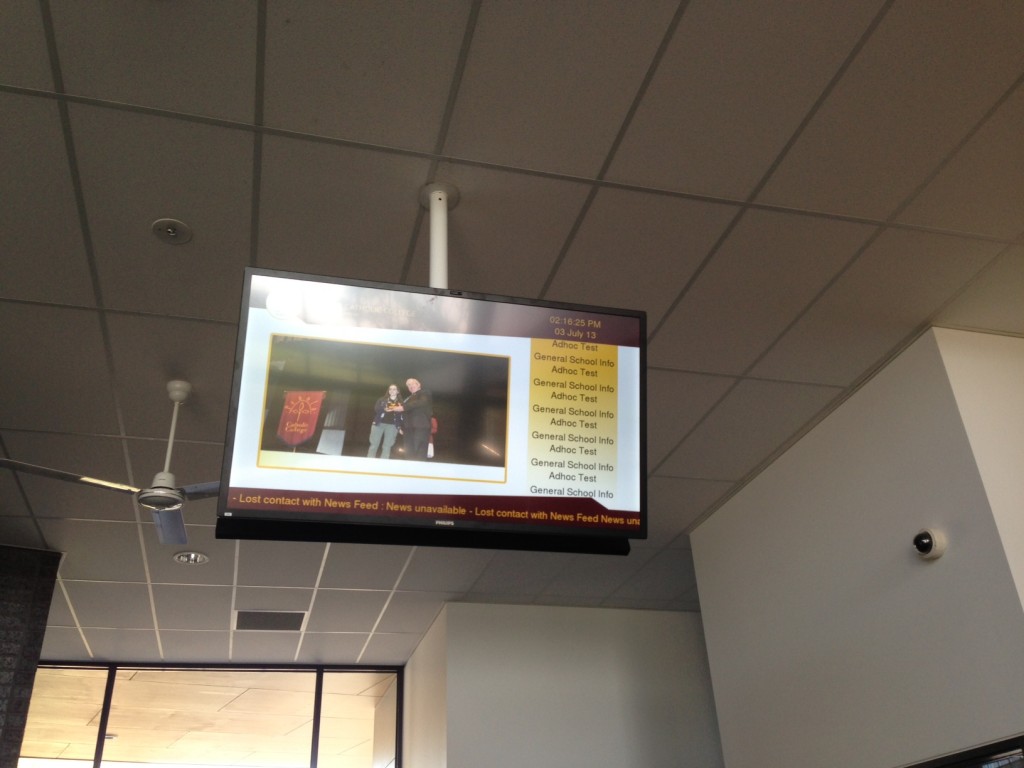Over the years we have worked with many digital signage system and they have all had their strengths and weaknesses. A common weakness or limitation for many of them though has been the user interface and software that users have had to learn in order to keep the content up to date. At DIB, we understand that there is no such thing as “too simple”. It is part of our key company policy that we aim to make our systems as simple to operate as possible and when it comes to adding content to digital signage systems, this has certainly been a barrier to user implementation.
One product that has been around for some time though and which does very well in reducing this barrier and making signage simpler to install and more importantly operate is OneLan. OneLan is a UK based digital signage company which only makes Digital Signage systems and it shows.
Their product is based around an appliance approach where you buy their hardware with its pre-loaded software and then all control and interfacing is done via a web browser. The real power in OneLan signage solutions is that not only can you create beautiful full HD content and templates, but you can then take those templates and or zones and provide the simplest of user interfaces for the operators.
Let’s say you have a simple requirement for a 3 zone information system similar to the recently installed example below:
You can see that this is broken down into:
a) A photo slide show – primary window
b) Short text messages scrolling vertically (right hand side window)
and
c) Scrolling ticker feed across the bottom
Well the beauty in the user interface is that we can create Adhoc users that have very simplified and controlled access. So we can give the Year 9 coordinator (for example) a simple web link that they log into that gives them just 5 x text boxes and submit buttons against each – these would then relate back to 5 slots in possibly the vertical text message zone and that might be all the access we provide. We might then provide the Assistant Principal with a log in that only allows them to drag in media content like photos and video and whatever they drag in automatically occurs in the photo window (or we could give them a certain number of slots so they can easily edit and change the pics).
The point is we can customise very simple user interfaces which makes adding content very easy and which makes spreading the workload for signage updates easy too.
All this when designed right can add up to very simple and effective digital signage for your site.
Do not hesitate to contact us today so that we can be of assistance with further information or a product demonstration.