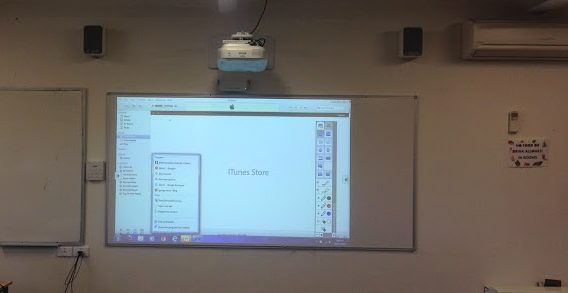Federation Training is a TAFE institution that offers a range of courses including VCE, VCAL, appreticeships, diplomas and bachelor degrees. For many, the organisation provides a flexible pathway to university while providing industry standard facilities. Federation Training embraces education technology as a valuable tool for improving learning outcomes. They came to the team at DIB Australia to provide audio visual installations for three of their classrooms at the regional Warragul Campus.
EPSON EB-1430Wi MeetingMate interactive projectors were installed in each of the three classrooms. These robust and feature-rich offerings are at the top of EPSON’s range. They can be operated using a finger touch or a special pen, turning any suitable surface into a massive interactive whiteboard. Unique to the EPSON EB-1430Wi is its ability to be used independent of a laptop or other input device. The EPSON interactive whiteboard can be simply turned on and used instantly, without needing to plug in a laptop or set up anything. Click here for a demo of this flexible feature.
The MeetingMate also lets participants collaborate from multiple devices at once. For example, multiple trainees can contribute from their laptops to the main display simultaneously as a participant annotates materials at the front of the room, all in real time.
All EPSON MeetingMate projectors are installed with the EPSON EB-1400 series control panel. This panel simplifies operation of the projector, with a manageable amount of clearly-labelled buttons to control the projector’s essential functions like turning the system on/off. From this panel users can also choose to print the annotated documents from their session or save them to a USB for later use.
DIB installed each room’s system with a number of wall plate inputs for USB, HDMI, and VGA with audio (shown below). While some businesses might only need one type of input, such as HDMI, for school and organisations where a variety of different devices in use, it is important that the projectors are compatible with all of them. This was the case for Federation Training. With this design by DIB, it doesn’t matter if presenters are using an older laptop without a HDMI port, or a new one that only has a HDMI port – they will still be able to connect to the EPSON interactive whiteboard hassle-free.
Interactive projectors allow teachers to create more engaging lessons. The MeetingMate is simple and intuitive to use while being a powerful tool for achieving learning outcomes.
Click here to read about the top 5 benefits of EPSON interactive whiteboards in the classroom.
For assistance with your custom audio visual requirements, contact a DIB Audio Visual Solutions Consultant today. Phone (03) 9457-4800 or contact us.