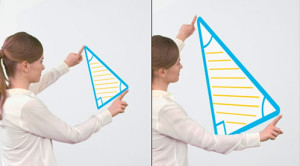Interactive whiteboards have become a must-have education technology for schools everywhere. After many iterations, interactive whiteboards have now been refined to become the powerful and intuitive devices we see today. The following article will discuss the top 5 benefits of EPSON interactive projectors in the classroom.
1. Greater Engagement. Interactive whiteboards allow students participate in a more ‘hands-on’ lesson. They can interact with content in real-time to reach unparalleled levels of engagement. Students can get physical and move around digital resources on the board. Teachers can annotate materials as they go to respond to questions or clarify aspects of the lesson. They can emphasise points by underlining, circling, or annotating in digital ink. Changes can be saved for future reference as well. The result is a more individualised, dynamic, and engaging learning experience.
2. Facilitates Collaboration. Older models of interactive projectors were only capable of supporting one or two points of touch at once. This made simultaneous use of the projector difficult. Modern EPSON interactive projectors such as the EB-595Wi and the MeetingMate EB-1430Wi allow for greater collaboration with up to six points of touch. This allows multiple students and teachers to annotate together and makes group work easier.
3. Finger Touch. In the past, with older interactive whiteboard models, students and teachers were forced to use special pens to interact. EPSON’s 595Wi and MeetingMate projectors allow finger touch, letting users interact with the screen using just a finger. This means that the device can be operated in a more natural and intuitive way without the need for special interactive pens. Combined with the multitouch capabilities, this allows teachers and students to use the interactive whiteboards as they would a tablet or smartphone, making essenial functions such as rotate or enlarge, familiar and easy.
4. Amazing Display. The interactive functionality of EPSON projectors does not come at the expense of image quality. The EB-595Wi and the MeetingMate both display a stunning image that is bright and clear enough to be easily viewed from anywhere in the classroom. This means that EPSON projectors are just as great for note-taking from afar as they are for interacting up close. EPSON interactive projectors also produce colours that are three times brighter than leading competitive products, contributing to this high quality viewing experience.
5. No Laptop Required (EPSON MeetingMate only). The EPSON MeetingMate EB-1430Wi comes with a truly innovative feature – it can be used independently of a computer. Teachers can run lessons without even needing to plug in their laptop or other device. This means that lessons can be set-up instantly and annotations can then be printed, emailed, or saved to a USB.
See here for a video demonstration of the EPSON MeetingMate EB-1430Wi.
Interactive projectors are a fantastic addition to any classroom. For the installation of an interactive whiteboard or assistance with your custom audio visual requirements, contact a DIB Audio Visual Solutions Consultant today. Phone (03) 9457-4800 or contact us.