Emmanuel College encourages and supports its students in achieving their personal best. With a primary focus on faith education that permeates throughout their education model, the school’s ever-changing, stimulating curriculum challenges students to unlock their potential and achieve excellence in their academic pursuits. The College seeks to imbue a love of learning and foster a capacity for lifelong learning within their students. To this end, the College utilizes the appropriate technology needed to help staff shape students and prepare them for the world ahead. This means that the College’s resources and facilities are upgraded and maintained so as to enhance learning and teaching.
For this project, the College worked with the team at DIB to install a new projector and screen system in one of the College’s halls.
Installation process
An EPSON EB-G7200WNL WXGA 7,500 ANSI Projector was selected for this installation. With WXGA resolution (1200 x 800) 7500 ANSI lumens of brightness, this projector is able to produce incredibly vibrant and vivid images, making anything projected more eye-catching and captivating. Further, the projector was fitted with an additional middle throw zoom lens. This lens will enable a 180″ 16:10 image to be produced by the projector, regardless of whether it is mounted at a far distance from the screen. To go along with the projector, a ScreenTechnics 180″ ViewMaster 16:10 Rear Throw Projector Screen was installed by DIB.
The EPSON projector was installed with a Skyhook universal ceiling bracket. This bracket conceals any cabling within itself, giving the installation a neat finish. The universal nature of the bracket means that changing over projectors in the future will be quick and easy.

EPSON EB-G7200WNL WXGA 7,500 ANSI Projector
To make the use of the projector easy and simple, a JED 4 button LCD wall control panel was installed. This panel simplifies the use of the projector system because it not only places all functionality in one place, but it does so in four buttons. These panels often come with buttons that allow the user to turn the system off and on, control the volume or selecting the source to display.
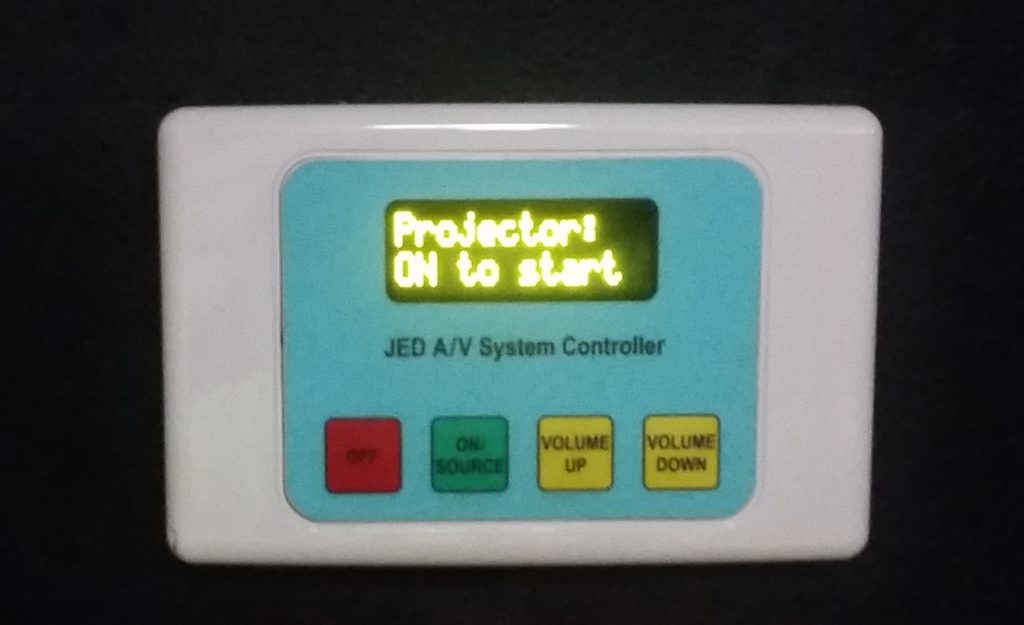
JED 4 button LCD wall control panel
For assistance with your custom audiovisual requirements, contact a DIB Audio Visual Solutions Consultant today. Phone (03) 9457-4800 or contact us.

