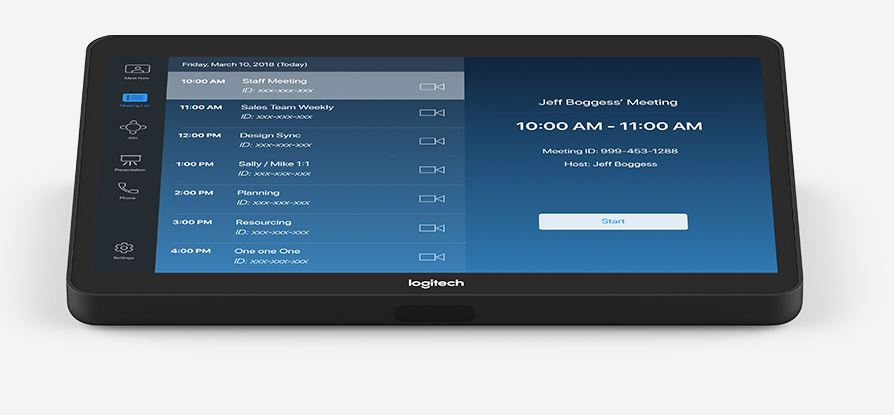With current circumstances around the globe, many schools are considering their options for remote learning and wanting to set up a remote teaching environment
No one wants to miss out on a valuable lesson just because they are forced to be home for a short period of time.
But remote teaching has application in many more ways, and in this article, the team at DIB consider some of the key technology that is required as well as some of the issues faced with distance or remote learning.
Remote learning isn’t new, being pioneered right here in Australia by the School of the Air.
Designed to help kids in remote regions of Australia get access to an education, the roots of the School of the Air began way back in 1929 with the invention of the pedal radio. In 1951, the first school of the air lessons were sent from the Royal Flying Doctor Service in Alice Springs.
Of course the technology was basic – simple radio.
But the concept was the same.
Now the available technology is quite advanced, and with a high tech screen in the classroom, coupled to conference cameras, speakers and other tools, any teacher can reach their students pretty much anywhere in the world.
What is the basic set up?
A high quality remote learning facility will have the following:
- A camera
- Information to be presented from a computer or whiteboard
- A microphone to pick up the teachers voice – wireless or ceiling mounted
- If live, an internet connection will be required by all participants
- If not live, a camera to record the lesson for loading onto Youtube or some other cloud location for viewing on demand
There are a whole range of group learning option and it all depends on whether the school wants to have a live classroom mixed with remote students.
All the major conferencing products are web based including Microsoft Teams, Google Hangouts, Cisco Webex or Zoom or Skype for business.
At DIB Audiovisual we have a whole range of products that can be configured to work with any backend environment. Including live one touch conferencing products from companies such as Logitech.
Many of these systems are very intuitive. A booking can be made from the desktop and then the user can walk straight into the conference room and with one click, start the room.
With Microsoft Teams you can have a content camera focussed on a whiteboard. You still have the conference camera for people, and if someone goes to a whiteboard it will even digitally remove the person standing in front of the whiteboard.
At home, students will need their laptop or computer and a headset with headphones and microphone to respond to the teacher
What are the challenges?
There may be challenges interacting with multiple student in multiple locations, so the teacher will need to engage with each student. There may also be bandwidth issues for some students depending on their home internet, which can be solved by recording of lessons for later streaming.
Social Distancing, Lock downs and the Coronavirus – The time to act is now
Right now, there are some schools choosing to shut down for an extended period. But who knows how long social distancing and other interventions will be in place.
Now is the perfect time for schools who are not yet equipped for distance or remote learning to investigate setting up a classroom or two for their lessons. Allowing those students who have to be home to continue their education without an enforced break.
The team at DIB Audiovisual are ready to help, and have the right expertise and experience to design, install and service a remote teaching system for your school.