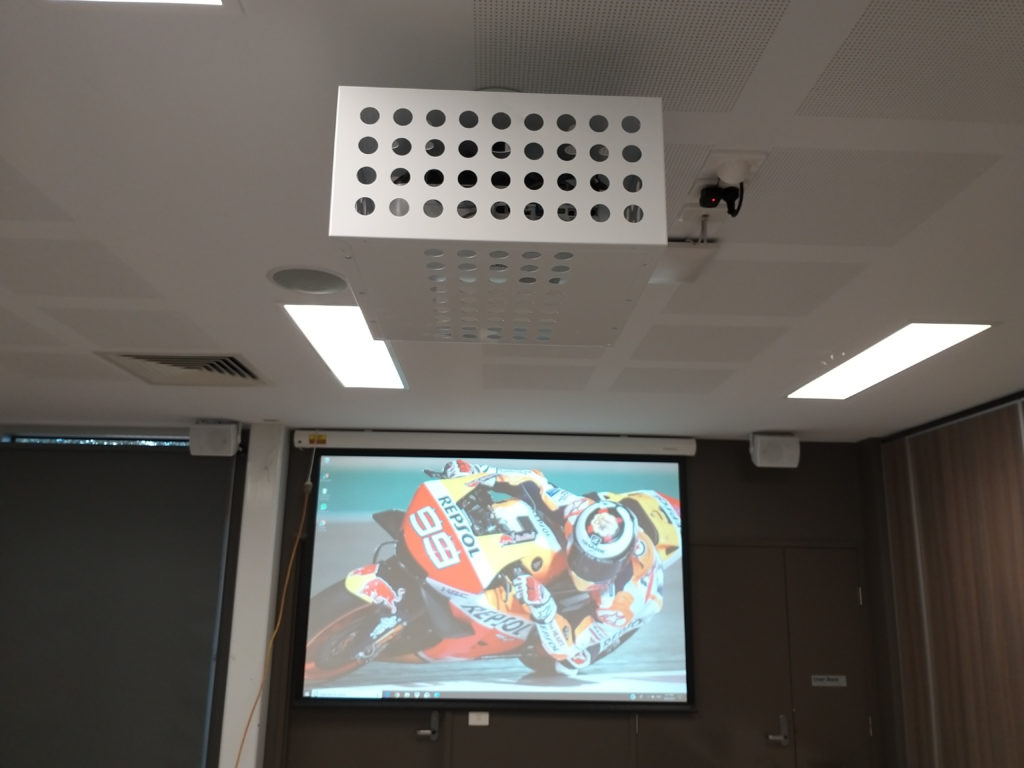DIB Audio Visual has built many long-term relationships with various Councils in and around Melbourne.
One of these Councils is the Wyndham City Council which is located on the Western edge of Melbourne and covers 542 square km. Wyndham is a designated growth area of Melbourne and is ranked as the third fastest-growing local government area in Victoria.
Located in this vicinity is the Penrose Promenade Community Centre that provides numerous services supporting the residence in this area.
One of the available services is the Community Rooms that are available for hire by the public. There are three of these rooms that can be used as individual rooms or opened into one large adjoining room.
DIB Audio Visual was involved in the initial build of this facility and have maintained contact with the Team Leaders of the facility to ensure the installed equipment is maintained and serviced so that the AV equipment can remain operational and prevent any downtime due to faults in equipment from a lack of TLC.
The Penrose Team approached DIB Audio Visual to help with the growing demand of the AV in these spaces. The initial build only had a Projector & Motorised screen installed in Community Room 1 with the audio from this room having the ability to be switched on in Rooms 2 & 3 so that all rooms had clear audio when these rooms were combined as one large space.
The Penrose Team were finding that Projection capabilities were also being requested for Community Rooms 2 & 3 and sought an AV solution for these spaces. The key to installations in areas used by the Public is simplicity. This is the key to all AV installations in fact but being open to the public also produces some unique design principles.
Both rooms had Epson EB-2265U projectors installed in Gilkon projection security cages, Grandview 103” Motorised screens, Kramer 2 x 30 watt Powered speakers, Joey 6 Control Panels, HDMI – Vga & Audio Input plates and a direct to the speaker audio input for the connection of audio devices.
The Joey 6 Control panel allows the end-user to press the “On” button which turns on the projector & lowers the motorised screen. They can then choose either the HDMI or Vga Input for the connection of their Laptop and adjust the Volume via the Vol+ and Vol- icons located on the control panel.
For assistance with your custom audio visual requirements, contact a DIB Audio Visual Solutions Consultant today. Phone (03) 9457-4800 or email us at info@dibaustralia.com.au