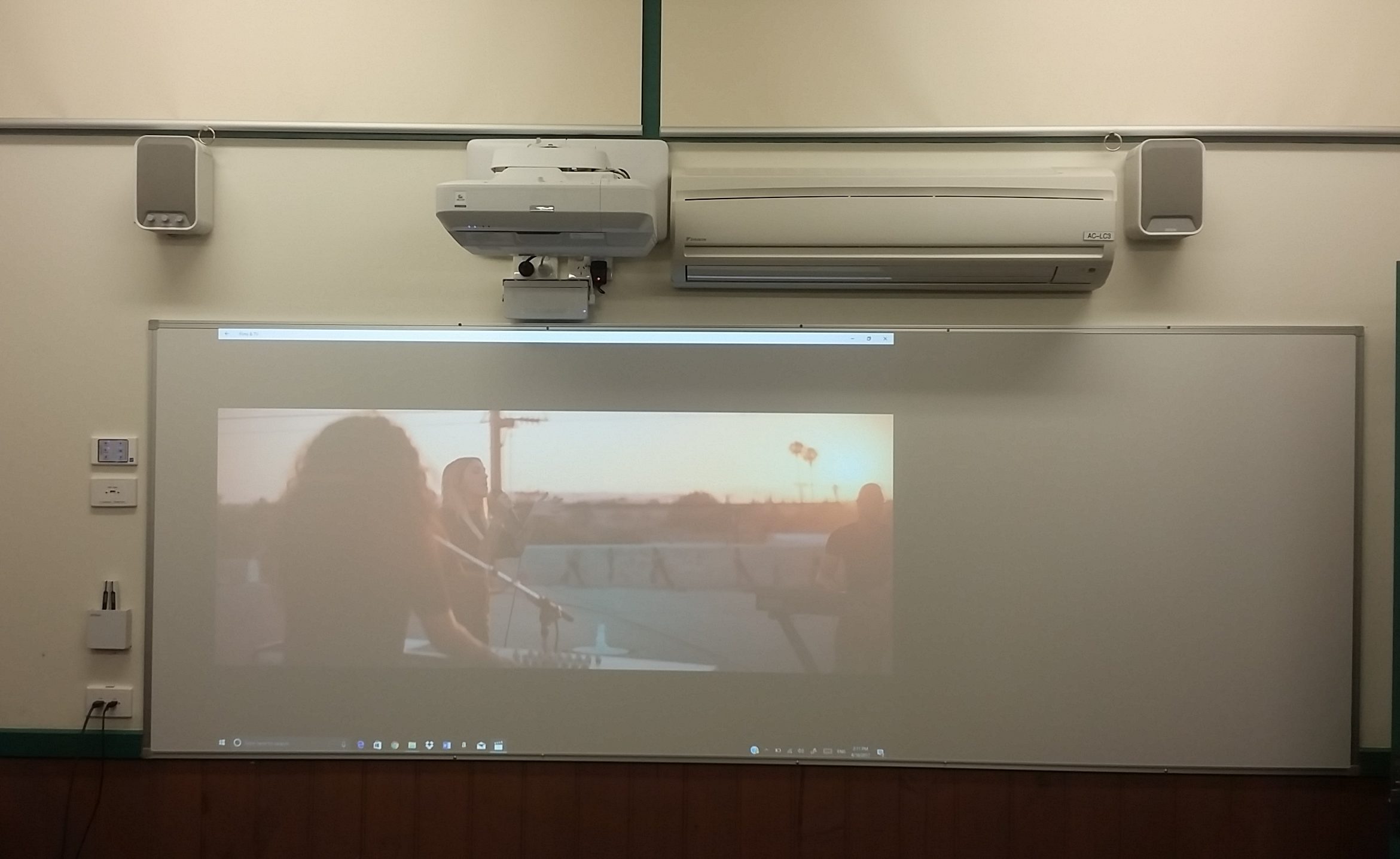Aitken College is a co-educational, 7-12 school that welcomes students of all faiths and religious denominations. With a traditional and challenging curriculum, Aitken College not only nurtures creativity, but a love of learning within the student. The college aims to provide the skills necessary for future success, both in their academic endeavours and in the world beyond the classroom. Aitken College prides themselves on developing a safe, learning environment where the strengths of the student are recognised and supported in their weaknesses.
Aitken College approached the team at DIB with the desire to revamp the audiovisual systems within the college’s learning centre. These new technological resources will aim to augment the lessons that occur within five shared learning spaces throughout the building.
Installation process
As a valued client of DIB, old equipment within the classrooms such as old projectors and speakers before the commencement of any installations.
An EPSON EB-1450Ui interactive projector was installed in each classroom. These interactive projectors change the paradigm for modern education. The projector becomes an effective substitute for the standard whiteboard, where students and staff can use the special pens or their fingers to interact and annotate the projected displays. The projector also features a split screen function where two different input sources can be displayed at any time, which can further liven up the classroom. The interactive functions work well with the projector’s 3,800 ANSI lumens of brightness, ensuring very luminous and sharp images.
For audio reinforcement, DIB installed a Kramer speaker system comprising of two 15 Watt speakers, which can carry high-quality audio throughout the entire classroom.
For a more intuitive, straight-forward control of the system, DIB installed a Joey Micro 6 wall control panel. As these panels take all of the system’s features and condense them into one main place, using the system becomes easier and less of a hassle. The panels are often set up to include buttons that power the system, control the volume and select the source to be displayed.
A HDMI and USB input plate was fitted. The HDMI input affords users with the opportunity to connect their external devices to the projector, while the USB input can be used for the interactive functions of the projector, such as saving annotations from the projector onto a USB stick.
For assistance with your custom audio visual requirements, contact a DIB Audio Visual Solutions Consultant today. Phone (03) 9457-4800 or email us at info@dibaustralia.com.au