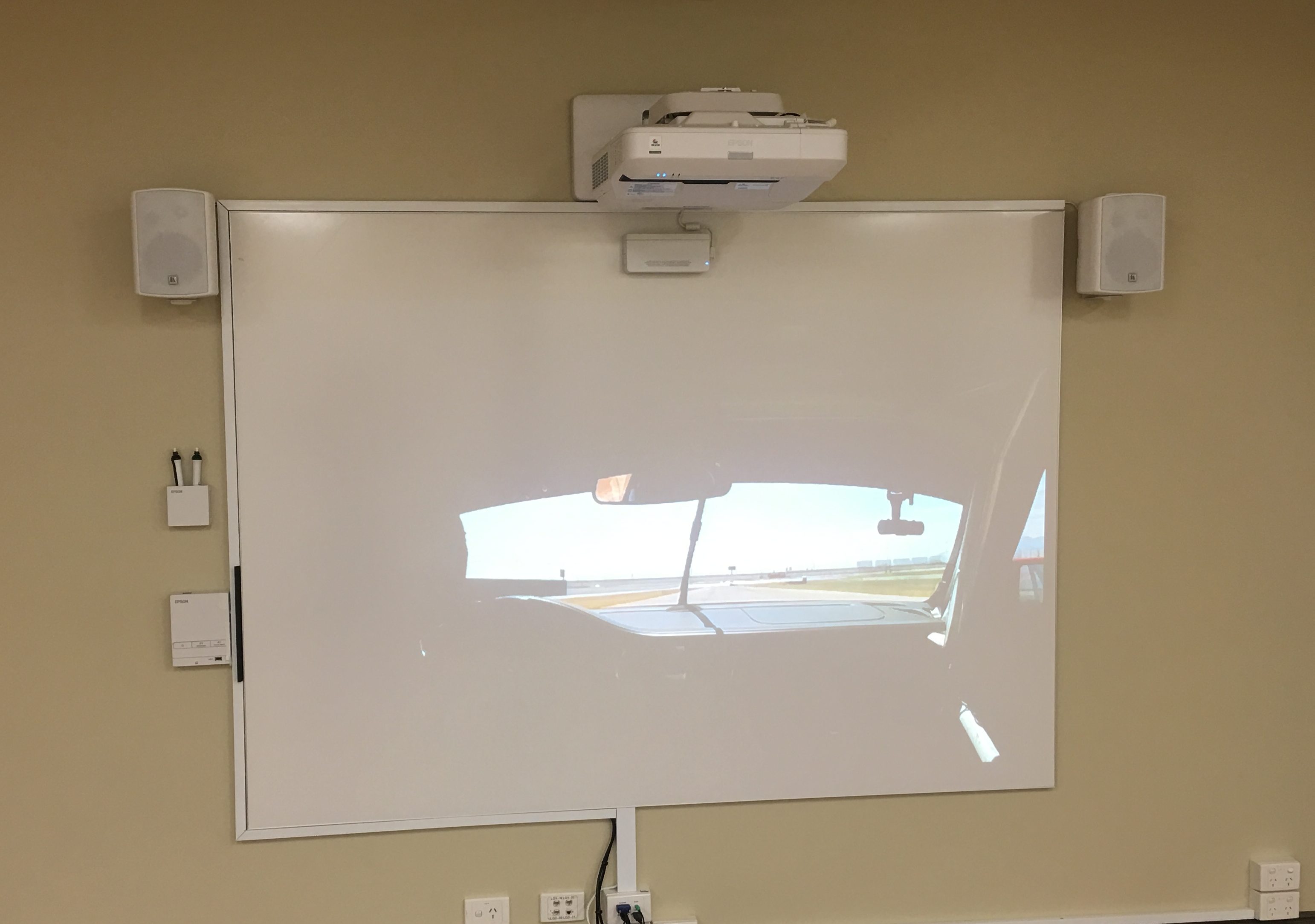The Fitzroy Library is part of a collection of libraries overseen by the Yarra City Council. The library offers a wide range of facilities, services, programs and activities that foster community engagement and connectedness. Yarra City Council is dedicated to the betterment of the community, enhancing and developing the city’s resources. Libraries play a critical role in fulfilling these objectives. As such, libraries require the most up-to-date technological resources in order to better cater for the needs of the community.
The Yarra City Council approached the team at DIB when it came to upgrading the AV equipment in their training room at Fitzroy Library. This is particularly crucial for training new staff members as better equipment leads to more efficient training, and thus more capable staff.
Installation process
For this reason, the team at DIB installed an EPSON EB-1460Ui Meeting Mate Finger Touch Interactive Projector. This multi-purpose projector is versatile and made to suit any meeting/collaboration room. With a multitude of functions such as whiteboard function (negating the need for a traditional whiteboard), finger and pen touch capabilities and split screen function, the projector better facilitates collaborative work, be it local or from multiple remote location. Another useful feature of the projector is the ability to capture and save the meeting notes directly from the projector. These notes can then be emailed or printed out directly from the Meeting Mate system, allowing for the easy sharing of ideas between the team.
With a brightness of up to 4,400 lumens & a high resolution WUXGA image, the EB-1460Ui is capable of producing high-quality, ultra bright and vibrant images. This adds an extra dash of flash to any presentation, making them more appealing and eye-catching rather than drab and dull.
A high quality vitreous enamel whiteboard was installed for use with the projector. These whiteboards are very flat and have a ceramic type surface, which is perfect for interactive projection.
The Epson projector comes with a supplied Control pad that simplifies the use of the projector system. With simple and intuitive command buttons, the Control pad can toggle the whiteboard function, which instantly allows the user to start writing notes or annotating images without the need for a PC. The USB input on this control panel can also be used to save notes and annotations directly onto a USB stick.
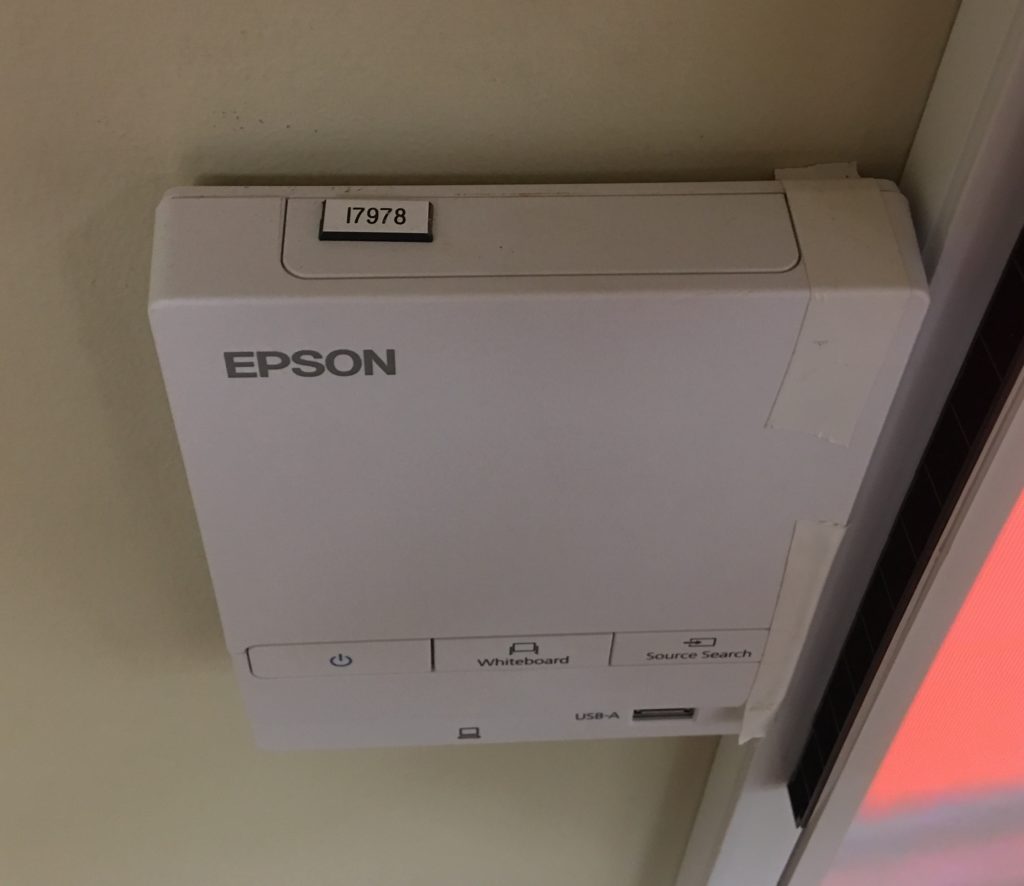
Epson Meeting Mate Control pad
To provide audio reinforcement for the projector system, DIB installed a pair of Kramer powered stereo speakers. These speakers are capable of filling the entire space with sound, meaning that everyone in the room can hear any projected audio regardless of where they sit. A direct 3.5mm aux audio connection was also installed to allow for direct audio playback from an audio device (such as an iPod or an MP3) straight to the speakers.
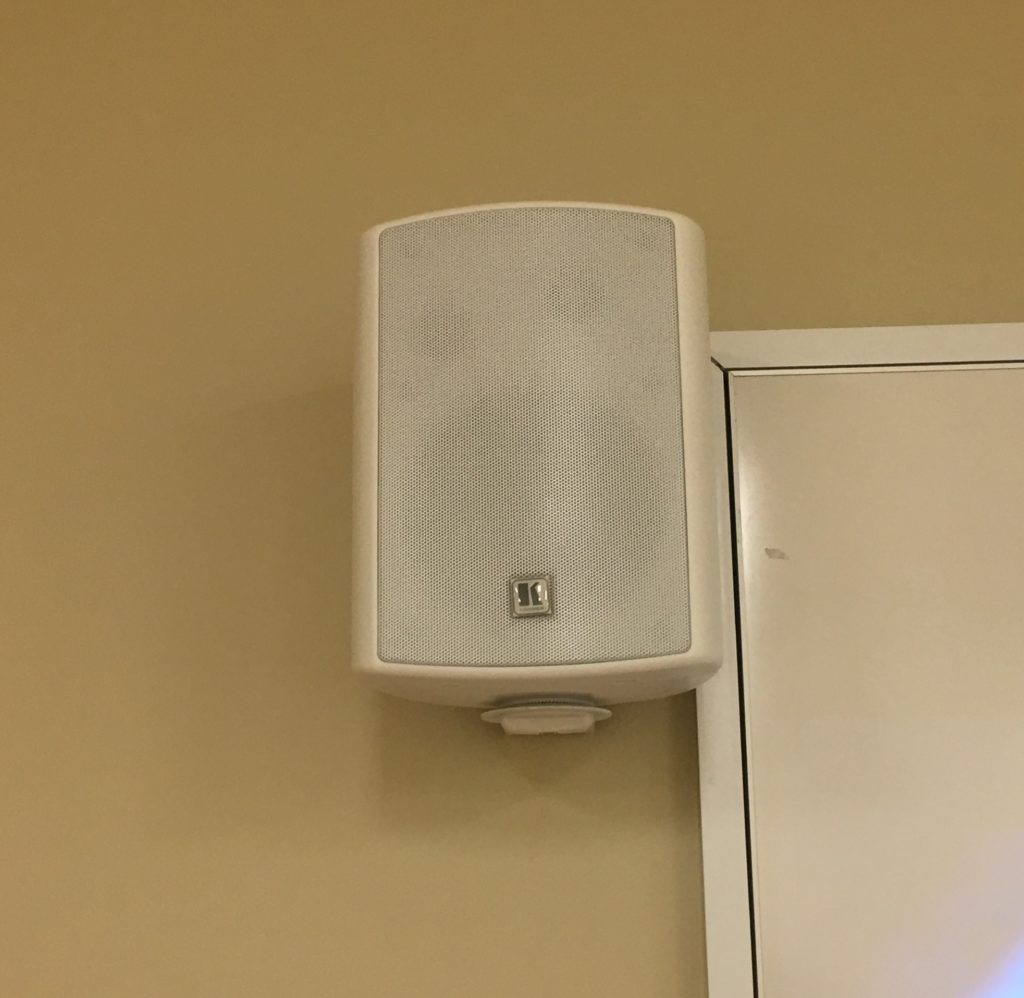
Kramer powered stereo speaker
A HDMI input plate, combined with VGA/Audio and USB inputs, was installed to allow for users to connect their external devices to the projector.
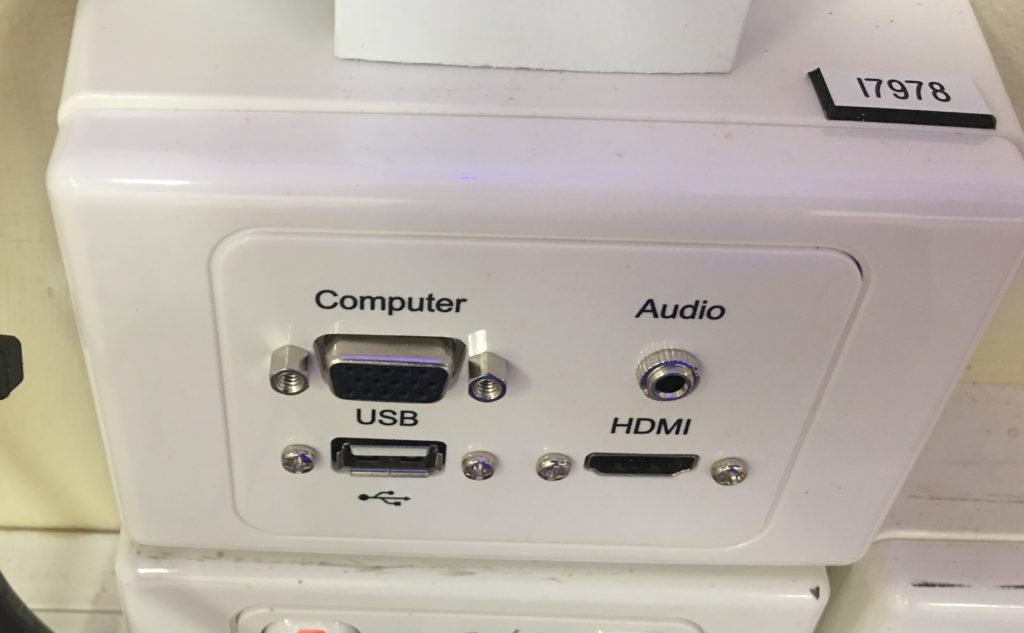
HDMI, VGA, Audio and USB input plate
For assistance with your custom audiovisual requirements, contact a DIB Audio Visual Solutions Consultant today. Phone (03) 9457-4800 or contact us.