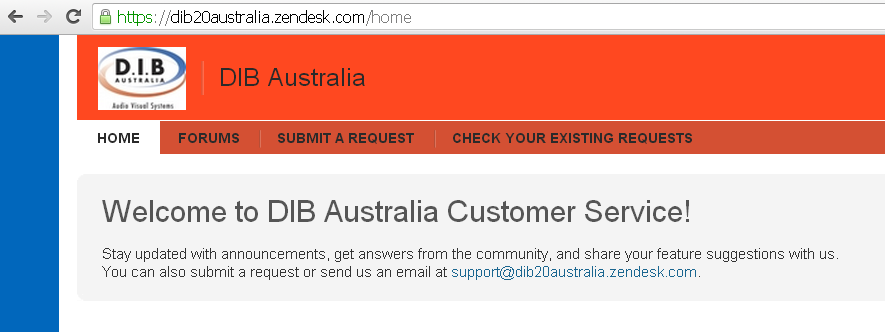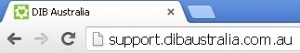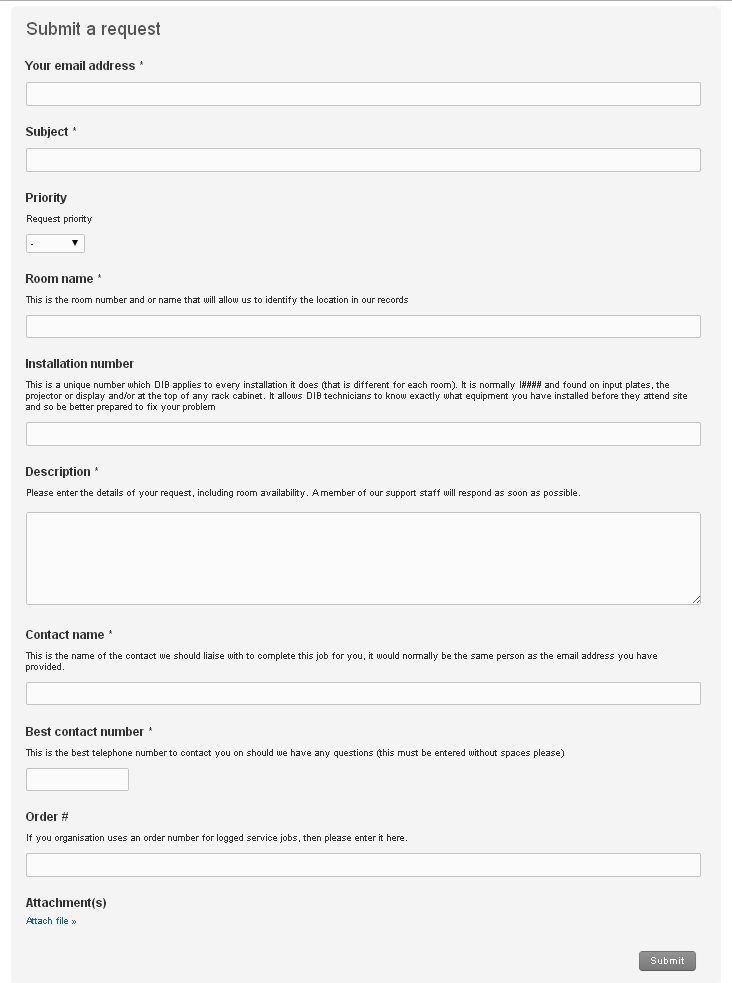STEP 1
Log on to support.dibaustralia.com.au
STEP 2
Click ‘SUBMIT A REQUEST’
STEP 3
Fill in fields. Making your description of the fault as clear and detailed as possible will reduce any potential delays. You can even upload photos of the fault to assist the support staff.
STEP 4
Click ‘SUBMIT’ and a confirmation page will be displayed with a request # and your subject line. An email will also be sent to your inbox notifying you that your request has been received by the support staff.
STEP 5
A support staff member will then make contact with you with a suggested date and time for a service technician to be onsite.