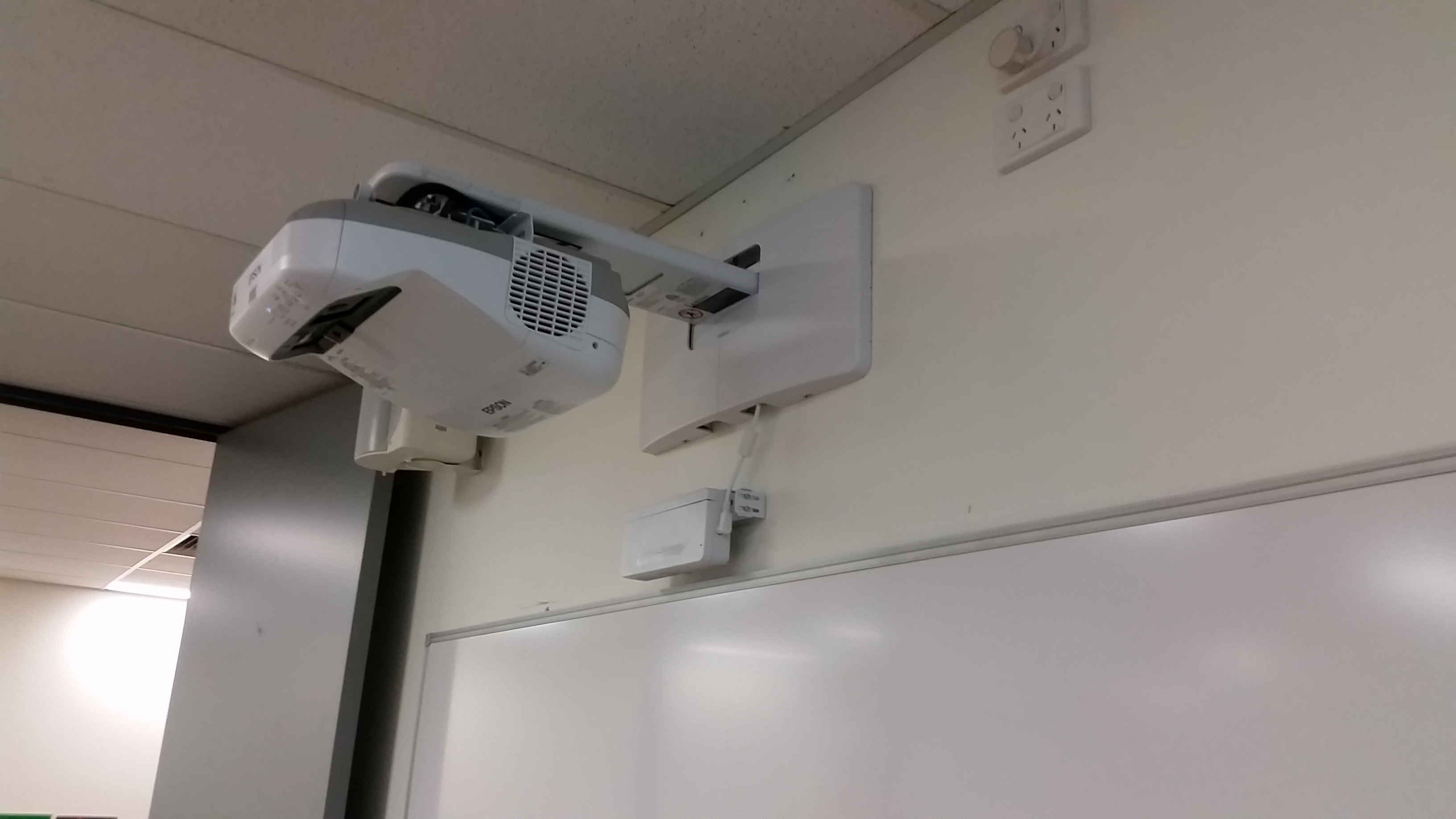When it comes to academia, Eltham College is one of the best. The independent school has long prided itself on providing a culture of learning and excellence to help students develop and reach their potential. Among the school’s state-of-the-art facilities are modern, technology-enabled learning environments. Eltham College recently engaged DIB Australia for the installation of a new interactive projector system in a classroom at their city campus.
We’ve gotten to the stage where interactive projectors have established themselves as a reliable and useful technology for the classroom. They allow teachers to run more engaging and dynamic lessons where students can easily collaborate and share their work on the interactive screen. Using the Eltham College installation as an example, we’re going to look at how DIB upgraded the space with a new interactive whiteboard.
A DIB audio visual specialist designed an upgraded system for the space and the installation was headed by an Epson EB-595Wi interactive projector. This projector is easy to use and even supports finger touch. The EB-595Wi features an ultra short throw design. This means that it is installed from a wall bracket close to the wall, just above the projection surface. There are a number of benefits to this kind of design.
The DIB team can often make use of some existing components within the classroom when performing these types of upgrades. For Eltham, we were able to utilise the existing Joey 6 control panel which was refurbished and reprogrammed with new buttons to suit the upgraded interactive whiteboard and new inputs. Not only does this save time and money for the school, but it also means that staff will be using a control method that they are somewhat familiar with to operate the new tech.
A HDMI input was also added to provide for modern laptops which do not support VGA ports. This means staff and students with new laptops can plug in with a single cable instead of having to struggle with HDMI-VGA adapters to use the system. HDMI connection is also a way of achieving better quality images on your projector.
For assistance with your custom audio visual requirements, contact a DIB Audio Visual Solutions Consultant today. Phone (03) 9457-4800 or contact us.