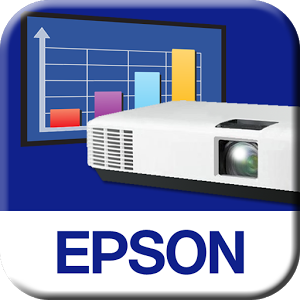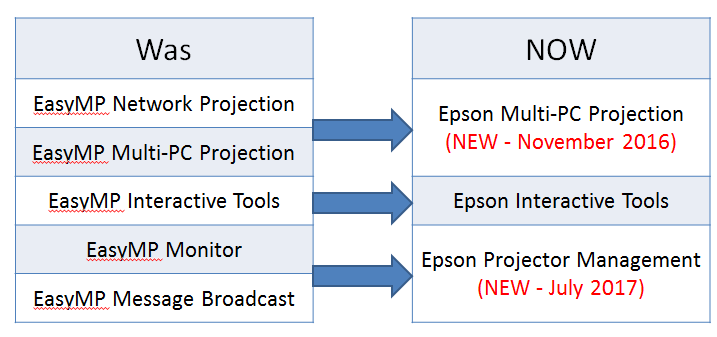Nearly 5+ years in the making, Epson’s latest projector management software has been released. Reducing the number of programs you need to manage from 5 to 3, it’s now easier than ever to run your Epson products.
Epson Projector Management allows you to check the status of multiple networked projectors and perform various projector operations from your computer.
- Monitoring the status of projectors
You can visually check projector information such as power status, errors, and warnings so you are alerted to projector abnormalities immediately. You can also select individual projectors or projector groups to check detailed information such as the usage hours of the projector light source, the current input source, and any current errors or warnings. - Controlling the projectors
You can turn projectors on or off, or change input sources for individual projectors or projector groups. You can schedule various projector events to occur automatically on the specified date and time. - Sending email notification
You can set up the projector to send you an email alert over the network if there is a problem with the projector. - Message Broadcasting
You can distribute images or text messages to multiple projectors for simultaneous display on those projectors. - Monitoring and controlling non-Epson projectors using the PJLink protocol
You can monitor and control projectors that support the PJLink protocol.
Importing settings from EasyMP Monitor
You can transfer setting information from EasyMP Monitor (version 4.50 or later). Start Epson Projector Management on the same computer and the settings are imported automatically the first time you start the software. When finished, you see an message telling you that the settings are imported.
If you want to use the imported settings on another computer that is running Epson Projector Management, you can save a configuration file on the original computer using the Save Configuration File feature on the Environment setup screen. Then copy the resulting configuration file to the following directory on the other computer.
Registering projectors for monitoring
To monitor or control projectors, you must register the projectors to Epson Projector Management. Once you registered, the projector status is automatically displayed when you start Epson Projector Management.
If you need to register a large number of projectors, you can create projector groups so you can monitor and control the projectors in small units. First create your projector groups and then register each projector to a group.
You can register up to 2000 projectors and groups in total. To monitor a large number of projectors, make sure your computer meets or exceeds the system requirements.
Schedule projector events
You can schedule events to occur automatically on your projector, such as turning the projector on or off or switching the input source. The projector performs the selected events on the specified date and time in the schedule you set up. You must also start Epson Projector Management on your computer at the scheduled time for the schedule events to occur.
Send email notifications
You can set up Epson Projector Management to send you an email alert over the network if there is a problem with the projector. It can also send you a recovery notification email when the projector returns to normal status.
CONTACT US TO HELP WITH YOUR NEXT AV FITOUT
If you have any questions related to projectors or need assistance with your custom audio visual requirements, contact a DIB Audio Visual Solutions Consultant today Phone (03) 9457-4800 or contact us