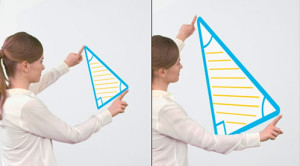Sacred Heart Primary School is a vibrant Catholic school located in Newport, a suburb of Melbourne. The school has a strong sense of community and cooperation among its students, staff, and parents. They believe in contemporary learning practices, employing education technology in the classroom to enhance teaching.
Our team at DIB Australia was excited to help Sacred Heart Primary with the installation of EPSON EB-595Wi interactive finger touch projectors in five of their classrooms. Interactive projectors have established themselves as a pillar of effective teaching, providing unparalleled levels of engagement. The EB-595Wi is designed especially for schools. It projects a brilliant and bright display that is easy to see from any angle, all over the classroom.
Fingertouch capabilities are important for younger year levels. Most of these types of projectors have special pens that are used to operate and interact with the device. However, these pens can be fiddly and clunky to use, especially for younger children. Finger touch means that students and teachers at the primary school can use the EB-595Wi intuitively and naturally. Furthermore, if a school overhead projector doesn’t support finger touch, it can only be used by as many people as there are special pens at one time, usually two. Multitouch on the EPSON EB-595Wi supports up to six fingers at once. This way, teachers and students can collaborate on the whiteboard together and groups of students can present simultaneously. Further, functions such as zoom, rotate, and enlarge can be performed using two fingers, just as you would on any other touchscreen. Altogether, these cutting-edge features from EPSON make the EB-595Wi a powerful addition to any classroom.
With each projector, DIB installed a JED two button wall control panel. These make using the school overhead projector easy for any teacher. Ensuring that the operation of a system is simplified and intuitive is always a goal of any DIB Australia audio visual installation.
For more information about the EPSON 595-Wi interactive projector click here.
For assistance with your custom audio visual requirements, contact a DIB Audio Visual Solutions Consultant today. Phone (03) 9457-4800 or contact us.