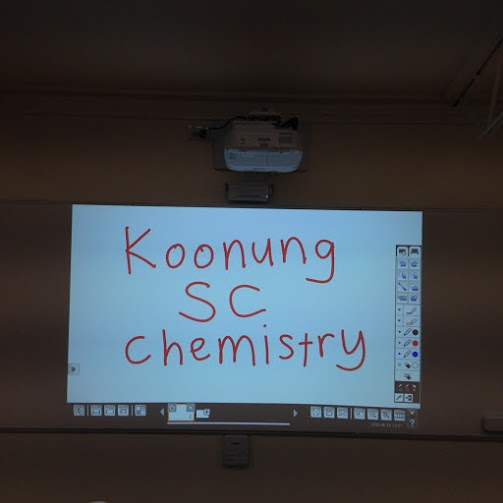Koonung Secondary College is a co-ed secondary school located in the eastern suburbs of Melbourne. Koonung SC is a leading state government school, delivering consistently impressive VCE results. The school has an experienced teaching staff and a strong culture of learning.
DIB were enlisted by the school for the installation of three new interactive overhead projectors as part of a $1.2 million upgrade to the school’s Science and Foodtech Complex. The chosen model was the Epson EB-1420Wi ultra short throw projector. This is one of Epson’s most capable and feature-rich projectors, designed specifically to promote engagement and facilitate collaboration.
Interactive projectors provide teachers and students in the classroom with a powerful way of connecting, collaborating, and sharing. New levels of engagement can be reached with users able to directly manipulate and annotate the contents of the projector in real-time. Interactive whiteboards like the Epson EB-1420Wi also feel natural and intuitive to use – you simply touch the function you want to perform using the special interactive pen.
The Epson EB-1420Wi is so advanced that it can even be used without connecting a laptop or other device. The whiteboard function lets the EB-1420Wi be used independently, creating instant meetings or presentations without the need for setup or configuration. This is perfect for the dynamic classroom environment, letting teachers quickly and easily utilise the interactive projector as they need. After the whiteboard function has been used, the created notes can then be saved to a USB, printed, or emailed for later reference – all without connecting a PC.
Using the powerful projector is made easy with the inclusion of the Epson EB-1400 control panel. Installed by DIB just below the interactive display, this panel simplifies operation of the projector system, with buttons for turning the projector on/off, selecting the source, and saving notes.
While the EB-1420Wi can be used independently of a laptop, in many cases teachers may want to connect their laptop in order to share a presentation or video. The DIB team ensured that these situations were provided for with the installation of HDMI, VGA, audio, and USB inputs. The ports for these inputs were conveniently located on the teacher’s island bench at the front of each room.
For assistance with your custom audio visual requirements, contact a DIB Audio Visual Solutions Consultant today. Phone (03) 9457-4800 or contact us.